- 建立一个页面,设为“私密”(就是访客无法访问该页面),什么名随意,主要要记住该页面的 ID(如何看页面ID?很简单,你新建页面时注意浏览器的地址栏,有这段“post.php?post=25524&action=edit”,那个 post=25524 中的 25524 就是,哈。又或者建立好页面后,在页面列表那里,鼠标停留在此页面的“编辑”按钮看浏览器地址栏也能找到类似 post=xxxx),另外注意要允许评论。(PS:有些主题的页面是木有加评论功能,自己想办法修改主题或者用文章来代替)
- 然后把下面的代码扔到你的公告栏位置,如侧边栏(sidebar.php)顶端
<!--?php<br /--> /* 使用WP评论作为公告栏 by zwwooooo | zww.me */
////参数设定
$page_ID=406; //用来作为公告栏的页面或者文章id
$num=1; //显示公告的条数
?>
<h3>博主的吐糟录</h3>
<ul>
<ul><!--?php<br /--> $announcement = '';</ul>
</ul>
<ul>
<ul>$comments = get_comments("number=$num&post_id=$page_ID");</ul>
</ul>
<ul>
<ul>if ( !empty($comments) ) {</ul>
</ul>
<ul>
<ul>foreach ($comments as $comment) {</ul>
</ul>
$announcement .= '
<ul>
<ul>
<li>'. convert_smilies($comment->comment_content) . ' <span style="color: #999; font-size: xx-small;">(' . get_comment_date('m-d H:i',$comment->comment_ID) . ')</span></li>
</ul>
</ul>
';
}
}
if ( empty($announcement) ) $announcement = '
<ul>
<ul>
<li>欢迎光临本博!</li>
</ul>
</ul>
';
echo $announcement;
?>
<!--?php if ($user_ID) echo '
<p style="text-align:right;"-->[<a class="anno" href="' . get_page_link($page_ID) . '#respond" rel="nofollow">发表公告</a>]</p>
'; ?>

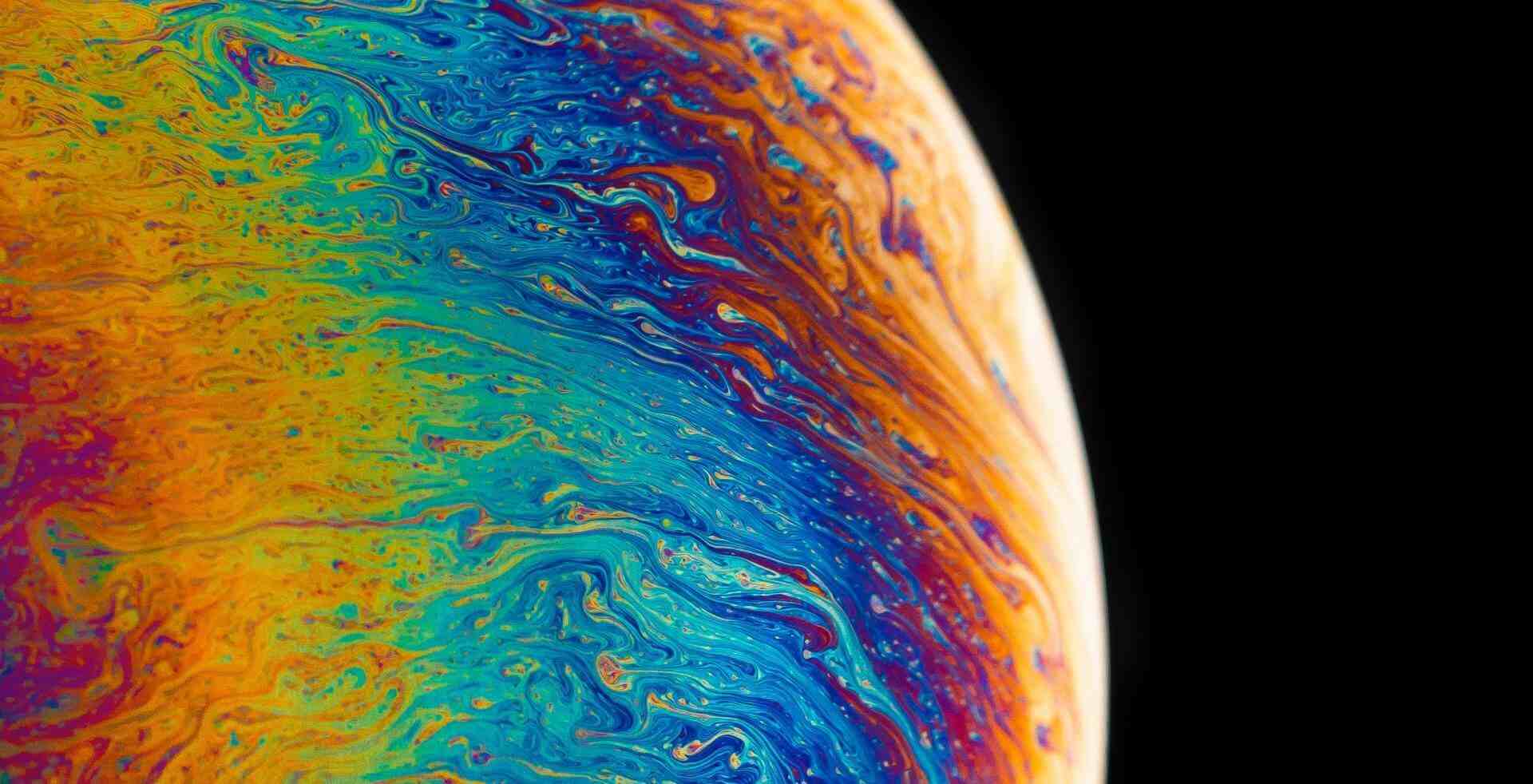







需要點時間去研究這段代碼