AI摘要:通过百度地图高精度IP定位API,可精确到街道甚至门牌号的IP地址定位。需申请密钥,请求参数包括IP地址、密钥等,返回结果包含地理位置、地址信息及POI信息。
在甲方工作的朋友可能会遇到这样的问题,服务器或者系统经常被扫描,通过IP地址我们只能查到某一个市级城市,如下图:
当我们想具体到街道甚至门牌号,该怎么办???
偶然间发现百度地图有高精度IP定位API的接口,通过该接口我们可以通过IP地址定位到具体的地理位置,甚至能精确到门牌号及周围的标志性建筑。该接口的说明地址为:http://lbsyun.baidu.com/index.php?title=webapi/high-acc-ip
若想要使用该接口进行查询,必须先申请一个密钥(AK),如下图:
申请过程就不进行说明了。API的接口参数说明和返回参数说明也不过多的介绍,大家可以看一看。因为我想返回基础定位结果+地址信息+POI信息,所以我将请求参数extensions的值设置为3。
一次完整的http请求为:http://api.map.baidu.com/highacciploc/v1?qcip=183.55.116.90&;qterm=pc&ak=“你的 密钥(AK)”&coord=bd09ll&extensions=3 。请求结果如下图:
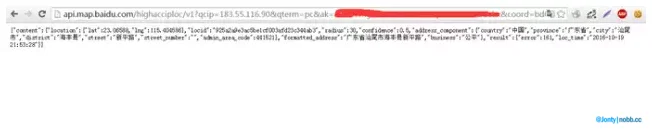
结果为json格式数据:
{"content":{"location":{"lat":23.06588,"lng":115.404586},"locid":"925a2a9e3ac5be1cf003afd23c344ab3","radius":30,"confidence":0.5,"address_component":{"country":"中国","province":"广东省","city":"汕尾市","district":"海丰县","street":"新平路","street_number":"","admin_area_code":441521},"formatted_address":"广东省汕尾市海丰县新平路","business":"公平"},"result":{"error":161,"loc_time":"2016-10-19 21:53:28"}}我们需要的字段为:content字段里面的formatted_address。当然我们也可以将location里面的经度和纬度提取出来从而显示在地图上面。有的IP地址会返回pois数据,比如:183.55.116.95。返回参数如下:
{"content":{"location":{"lat":23.082367,"lng":115.466276},"locid":"3fb96555906fff3100ff21119142ccd5","radius":30,"confidence":1.0,"address_component":{"country":"中国","province":"广东省","city":"汕尾市","district":"海丰县","street":"S335","street_number":"","admin_area_code":441521},"formatted_address":"广东省汕尾市海丰县S335","pois":[{"name":"双墩村","address":"汕尾市海丰县三三五省道","tag":"行政地标;村庄","location":{"lat":23.082422,"lng":115.465348},"uid":"18010998377147269119"},{"name":"双墩村委会","address":"汕尾市海丰县","tag":"政府机构;各级政府","location":{"lat":23.083394,"lng":115.465914},"uid":"17661602237861855231"},{"name":"长联塘尾","address":"汕尾市海丰县","tag":"行政地标;村庄","location":{"lat":23.081358,"lng":115.467315},"uid":"18010998372852301823"},{"name":"双墩小学","address":"335省道附近","tag":"教育培训;小学","location":{"lat":23.083336,"lng":115.465061},"uid":"17661601958688980991"},{"name":"大溪头","address":"汕尾市海丰县","tag":"行政地标;村庄","location":{"lat":23.090326,"lng":115.465995},"uid":"18010998368557334527"}],"location_description":"双墩村东104米"},"result":{"error":161,"loc_time":"2016-10-19 22:03:31"}}此时我们可以把pois字段也提取出来,值得注意的是pois为数组,我们可以遍历数组数据。
通过上面的分析,用python简单的写了一个脚本,具体代码如下:
# -*- coding:utf-8 -*-
# author:allen权
import sys
import urllib2
import json
def get_ip_information(ip):
url='http://api.map.baidu.com/highacciploc/v1?qcip='+ip+'&qterm=pc&ak='你的密钥(AK)'&coord=bd09ll&extensions=3'
poiss=''
request = urllib2.Request(url)
page = urllib2.urlopen(request, timeout=10)
data_json = page.read()
data_dic = json.loads(data_json)
if(data_dic.has_key("content")):
content=data_dic["content"]
address_component=content["address_component"]
formatted_address=content["formatted_address"]
print "该IP地址的具体位置为:"
print address_component["country"]
print formatted_address
if (content.has_key("pois")):
print "该IP地址附近POI信息如下:"
pois = content["pois"]
for index in range(len(pois)):
pois_name = pois[index]["name"]
pois_address = pois[index]["address"]
print pois_name, pois_address
else:
print 'IP地址定位失败!!!'
if __name__ == '__main__':
get_ip_information('183.55.116.95')大家把脚本上面的参数ak值改为自己的密钥即可。测试截图如下:
再放一张自己IP的测试截图:
确实精确到了路名,很准确,虽然没有pois的信息。
最后声明一下,成功率:综合定位成功率 65% ,精度:90% 误差 80m 以内;95% 误差 350m。这是官方给出的数据,所说有一定的概率是查询失败的!!!!
本文共 803 个字数,平均阅读时长 ≈ 3分钟

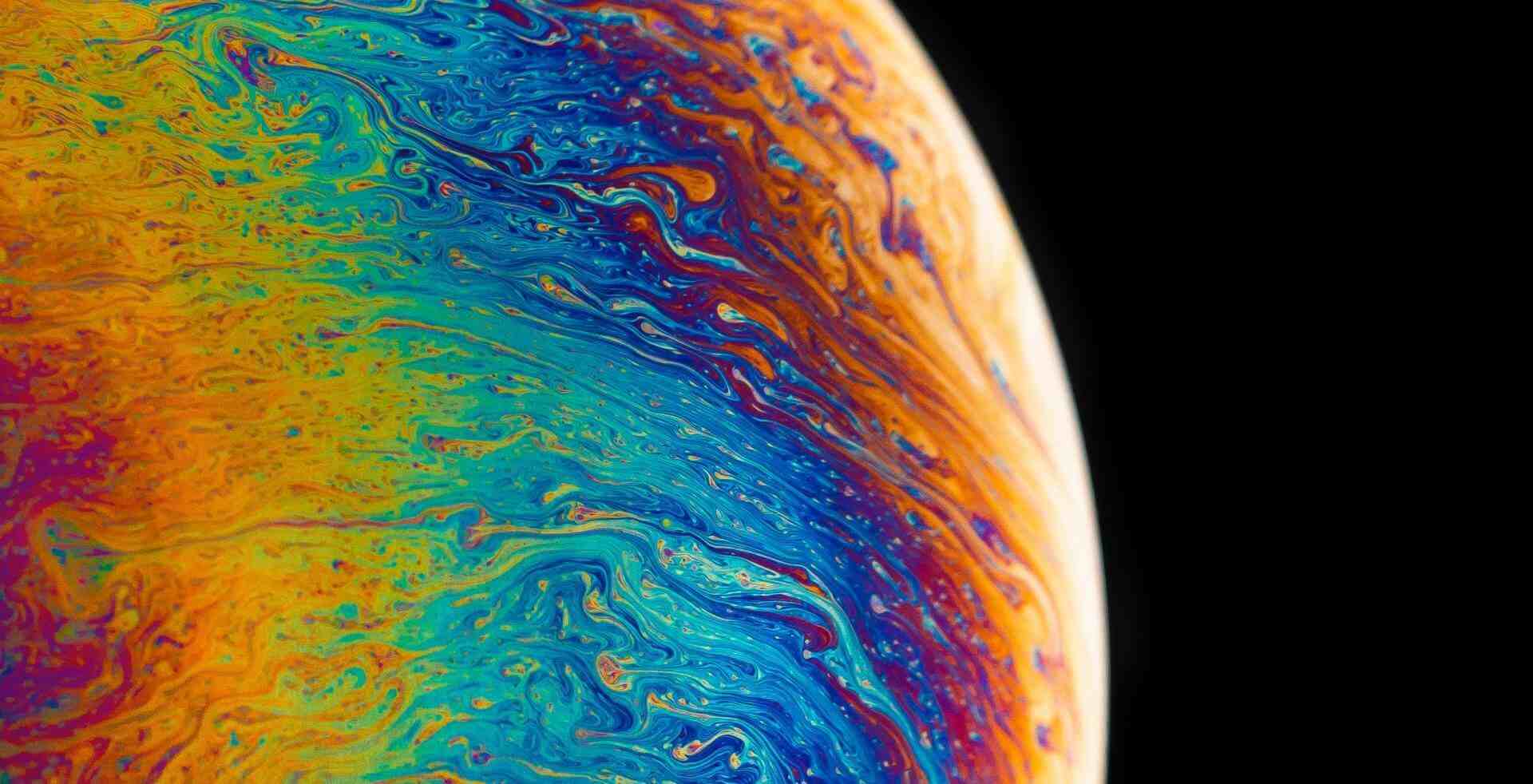

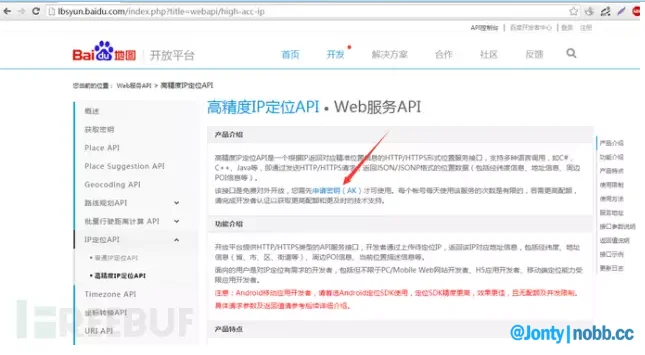
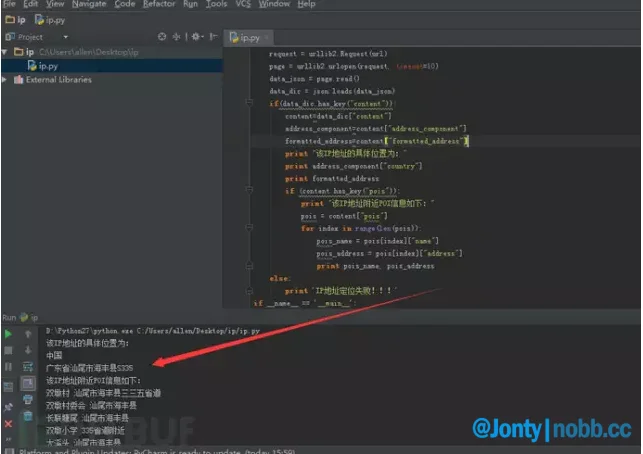
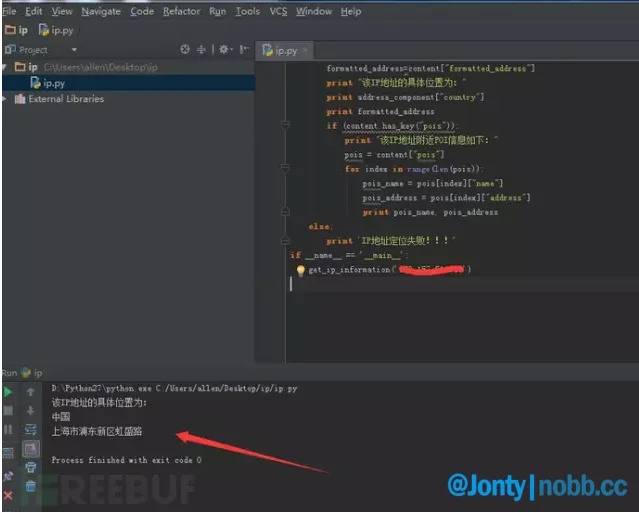




评论 (0)