AI摘要:WordPress无插件反垃圾评论工具“小墙”通过隐藏资料框判断Spam,后台提供Spam信息,代码简单易用。
小墙原理和功能
其原理可以简单理解为:添加一个隐藏的资料框(属性为 display:none 的 textarea),因为用户是看不到的,如果该区域被填满则判断为 Spam。
另外,小墙还在后台提供了spam 的基本资料,包含请求( REQUEST_URI )、来路( HTTP_REFERER )、IP、操作方式,,可提供下一步加强防护的参考。
使用 WP Anti Spam 小墙的方法
效果出色,免插件,将以下代码复制到主题的 functions.php 中即可
//Anti-Spam 防止垃圾评论
class anti_spam {
function anti_spam() {
if ( !current_user_can('read') ) {
add_action('template_redirect', array($this, 'w_tb'), 1);
add_action('init', array($this, 'gate'), 1);
add_action('preprocess_comment', array($this, 'sink'), 1);
}
}
// 设栏位
function w_tb() {
if ( is_singular() ) {
// 非中文语系
if ( stripos($_SERVER['HTTP_ACCEPT_LANGUAGE'], 'zh') === false ) {
add_filter( 'comments_open', create_function('', "return false;") ); // 关闭评论
} else {
ob_start(create_function('$input','return preg_replace("#textarea(.*?)name=([\"\'])comment([\"\'])(.+)/textarea>#",
"textarea$1name=$2w$3$4/textarea>",$input);') );
}
}
}
// 检查
function gate() {
$w = 'w';
if ( !empty($_POST[$w]) && empty($_POST['comment']) ) {
$_POST['comment'] = $_POST[$w];
} else {
$request = $_SERVER['REQUEST_URI'];
$way = isset($_POST[$w]) ? '手动操作' : '未经评论表格';
$spamcom = isset($_POST['comment']) ? $_POST['comment'] : '';
$_POST['spam_confirmed'] = "请求: ". $request. "\n方式: ". $way. "\n内容: ". $spamcom. "\n -- 记录成功 --";
}
}
// 处理
function sink( $comment ) {
// 不管 Trackbacks/Pingbacks
if ( in_array( $comment['comment_type'], array('pingback', 'trackback') ) ) return $comment;
// 已确定为 spam
if ( !empty($_POST['spam_confirmed']) ) {
// 方法一: 直接挡掉, 将 die(); 前面两斜线删除即可.
//die();
// 方法二: 标记为 spam, 留在数据库检查是否误判.
add_filter('pre_comment_approved', create_function('', 'return "spam";'));
$comment['comment_content'] = "[ 小墙判断这是Spam! ]\n". $_POST['spam_confirmed'];
$this->add_black( $comment );
} else {
// 检查头像
$f = md5( strtolower($comment['comment_author_email']) );
$g = sprintf( "http://%d.gravatar.com", (hexdec($f{0}) % 2) ) .'/avatar/'. $f .'?d=404';
$headers = @get_headers( $g );
if ( !preg_match("|200|", $headers[0]) ) {
// 没头像的列入待审
add_filter('pre_comment_approved', create_function('', 'return "0";'));
//$this->add_black( $comment );
}
}
return $comment;
}
// 列入黑名单
function add_black( $comment ) {
if (!($comment_author_url = $comment['comment_author_url'])) return;
if (strpos($comment_author_url, '//')) $comment_author_url = substr($comment_author_url, strpos($comment_author_url, '//') + 2);
if (strpos($comment_author_url, '/')) $comment_author_url = substr($comment_author_url, 0, strpos($comment_author_url, '/'));
update_option('blacklist_keys', $comment_author_url . "\n" . get_option('blacklist_keys'));
}
}
$anti_spam = new anti_spam();
```
本文共 224 个字数,平均阅读时长 ≈ 1分钟

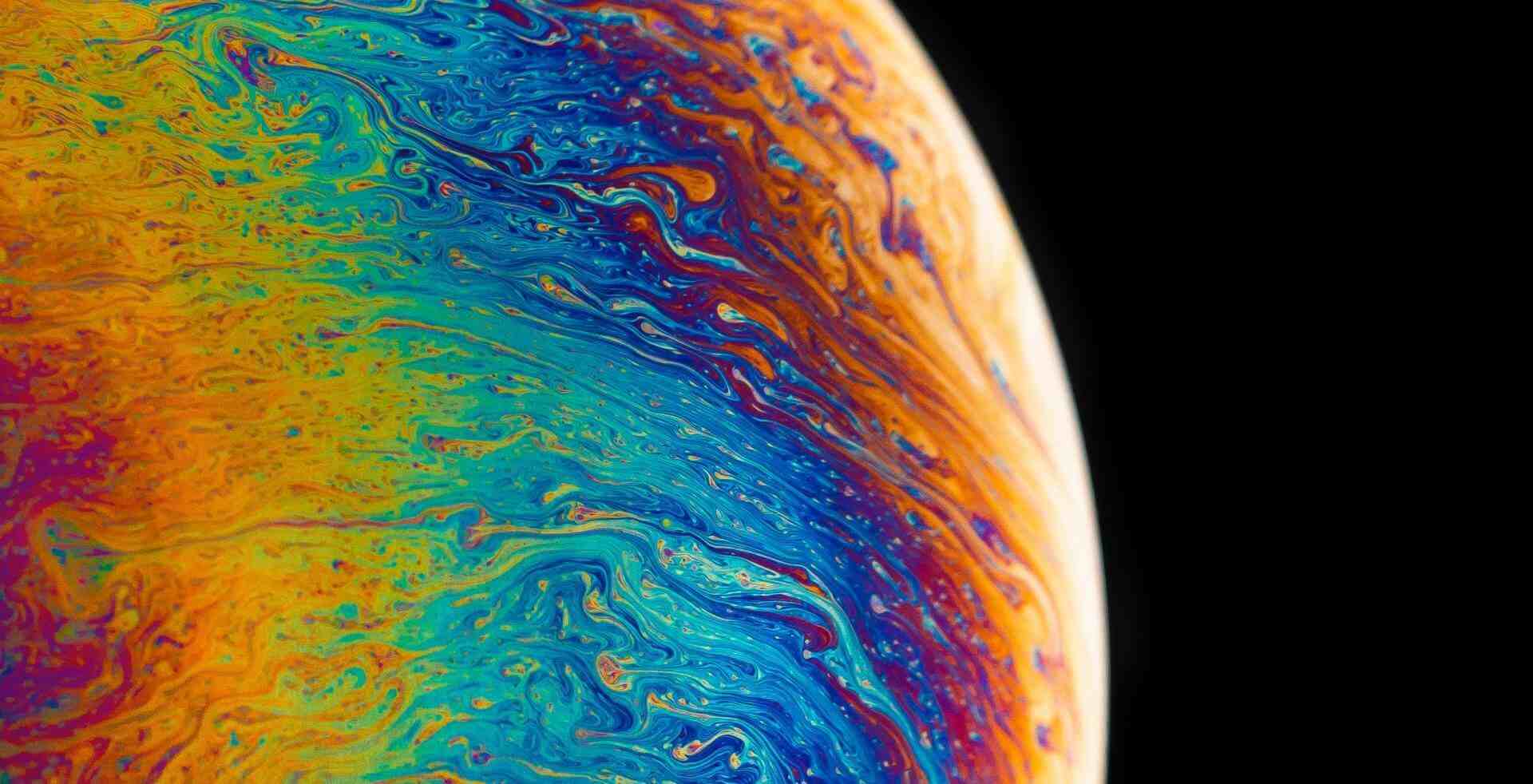







小强 :x
嗯,这插件不错,以前用过一段时间,最近换成了自带的那个...主机国内的话可以修改下,给访问服务器那里加个socks5代理来解决被强的问题
@神情话意
这个不错 哈哈
@World 还可以吧~